How to make a cleaner printout of your Writing History essay with comments
¶ 1 Leave a comment on paragraph 1 0 “How can I print out my current draft?” and “How can I see all of the comments on my essay?” are two of the questions most commonly asked by contributors to Writing History in the Digital Age. Today we modified the print styling code in our CommentPress plugin theme to produce cleaner output, and while it’s not perfect, it’s much better than where we started.
¶ 2 Leave a comment on paragraph 2 0 To make a printout or PDF of the CURRENT essay page with comments, in your browser menu, select File > Print
¶ 3 Leave a comment on paragraph 3 0 OR
¶ 4 Leave a comment on paragraph 4 0 To make a printout or PDF of a REVISED essay draft that has not yet been published:
- ¶ 5 Leave a comment on paragraph 5 0
- Log in to the Writing History dashboard and open your essay-in-progress
- In the top-right corner of the Editor window, click Preview, which will display the draft as it would appear in a new tab/window
- In your browser menu, select File > Print
- ¶ 6 Leave a comment on paragraph 6 0
- change “Permalink to this paragraph” to the actual paragraph number
- add Creative Commons footer
- remove unnecessary header text
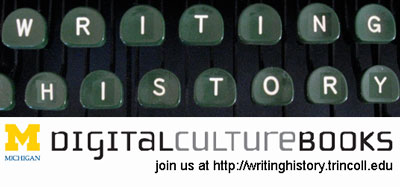

Comments
Comments are closed
0 Comments on the whole Post
0 Comments on paragraph 1
0 Comments on paragraph 2
0 Comments on paragraph 3
0 Comments on paragraph 4
0 Comments on paragraph 5
0 Comments on paragraph 6